Need to file a claim?
Break your screen? Need a replacement? Let's make it as easy as possible
Warranty Portal
To File a Claim:
File with our Warranty Portal and we’ll ship your new screen protector over ASAP.
How to File a Claim:
GuardZilla makes filing a claim extremely easy. We believe in making great products at an even better price.
First, you want to register for our warranty service through the portal. Create a user ID and password. Once registered, find our Subscriptions tab on the left hand side.
Select which warranty plan you’d like, once selected and paid for; you’re protected!
To file your claim, return to the Dashboard/ Home Screen. On the top right corner, access your profile. There’s a button that says “Have a device?” Use this to register your device. Put in your device name.
Once your device is registered: Navigate to the Dashboard/ Home Screen. Find your phones screen protector type and place your order!
We process your order and immediately and your new protector is on its way!
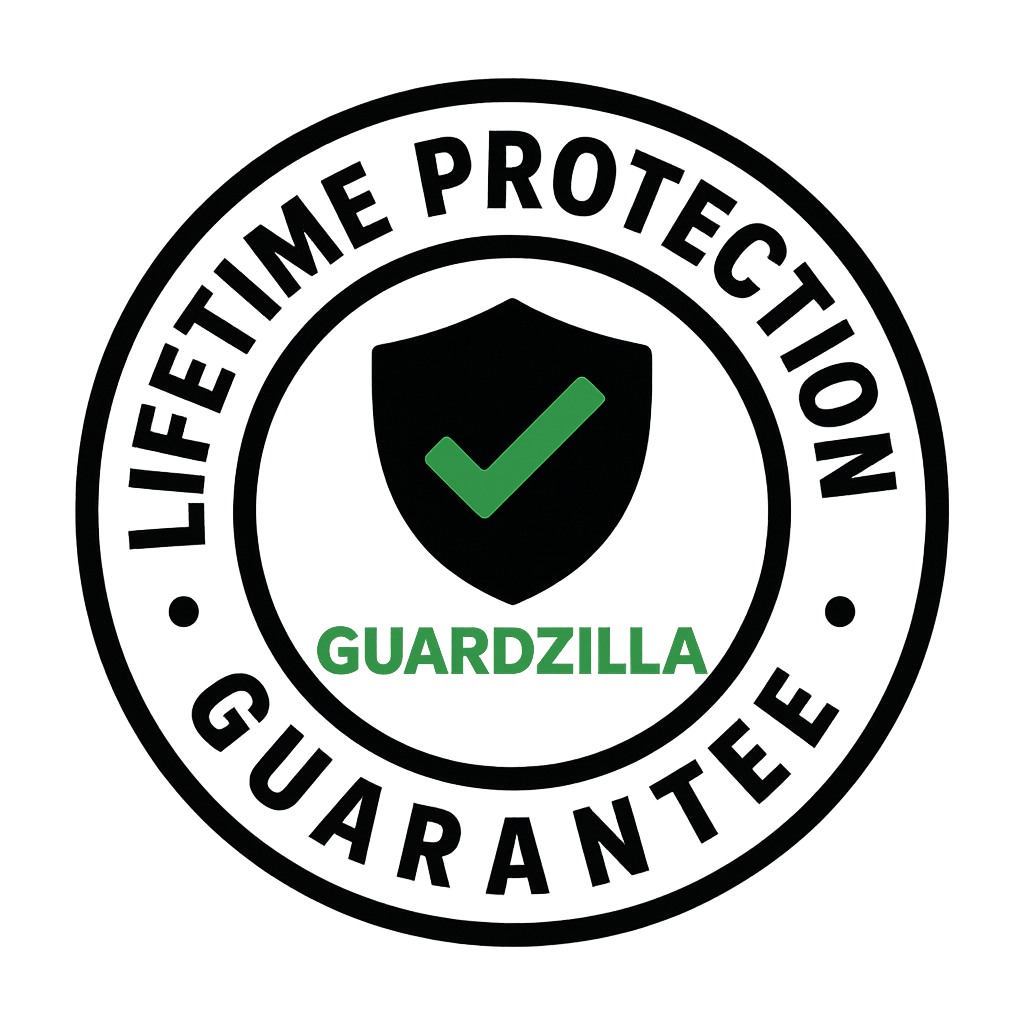
Always Covered
"The GuardZilla Protection Plan has you covered. Active members get unlimited replacements all year long, keeping your screen safe no matter what happens."
